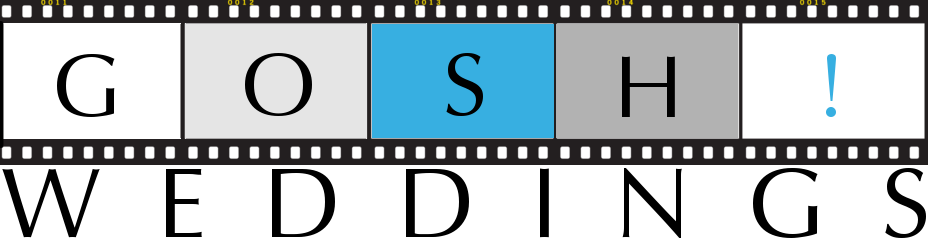The process of creating a wedding video
You may wonder what the process of creating a wedding video entails. It’s not as simple as turning up on the day of the wedding, filming for a number of hours and then burning off a DVD. There’s a lot that goes into making a wedding video. Wedding videos can take a long time to make. Professional software and equipment is needed to make a high quality product. So, I thought that I’d give you a bit of a run through about what actually goes into making your perfect wedding video that captures all of those special moments.
Initial meeting
Firstly, you may want to have a chat over a cuppa to establish if you actually think that I’ll fit in with your day. It’s really important that you hire someone to film your day that you think will work well with your photographer and make you feel comfortable. If that isn’t the case, keep looking. You don’t want to feel uncomfortable all day or be dreading dealing with someone that takes over the day. It’s your big day so you should hire people that suit you.

Secure your day
If you’re all happy with how I work and have decided on a videography package that you like, you can go ahead and secure your date. Some dates can get booked up pretty quickly, especially those in the height of summer. Although, dates in the winter months are becoming more popular, as are weekdays. This is probably because brides and grooms to be can save a lot of money by opting for the less popular dates. Let’s face it, the weather can’t be guaranteed in England so you might get a gorgeous day in November!
Rehearsal
If you’re having a church wedding, I like to pop along to the rehearsal if possible. Sometimes, the vicar or priest can be a bit weary of photographers and videographers if they’ve had a bad experience. There have been tales of photographers standing on the font or lying down the aisle during the ceremony. Although this might be good for a ‘You’ve Been Framed’ clip, it can take the focus away from you during the ceremony. I like to reassure the vicar or priest that I’ll be discreet while filming the ceremony so that there are no issues.
Timings
Before your wedding day, I like to get the main timings for the day so that I know what to expect. Your venue may provide you with an itinerary for the day. It’ll include things like arrival times, ceremony time, wedding breakfast start time, speeches and first dance. Sometimes, these times change on the day, but that’s completely fine and nothing to worry about.
Payments
I tend to ask for the final payment for your wedding video to be made two weeks before the day. Some brides and grooms like to pay it earlier to get it out of the way, but that’s totally up to you. It may be the case that you want to pay in instalments and that’s fine too. You will get confirmation upon receipt of each payment so you know that it’s got there safely.
Photographer
I work with lots of different photographers. Before the day, I get in touch with them to introduce myself. This is to make sure that they know I’ll be there and that I’ll follow their lead on the day. It helps that the photographer and videographer work well together on the day because they need to work around each other and allow each other to get the shots they need. I’ve never had any problems with working with photographers and it’s often the case that I know them already.
Wedding day
The day of the wedding has arrived and there seems like so much to do to prepare but one thing you don’t have to worry about is being filmed. Many brides comment on how I blend into the background and guests didn’t even realise that there was someone filming. Through being discreet and not making people perform in front of the camera, means that the footage that I get is natural and that’s when people look their best.
Depending on which wedding videography package you have opted for, will depend on what time I am there and for how long. One of the most popular packages is from arrivals (about an hour before the ceremony) until the first dance, when I’ll stay for a few songs after that to get shots of people dancing. You may think that my job is done at the end of the day but there’s a whole load of work to do in post production.

Footage transfer
As soon as possible, I transfer over all of the footage from one of the dual SD cards onto my computer and hard drive in preparation for editing. I’ll also log and transfer the footage onto the software that I use for editing, Apple’s Final Cut Pro. This is when I have a sneaky peek of the shots from the day to give me an idea of what shots I might include in the highlights video.
First draft
Probably one of the most major parts of the process of creating a wedding video is the edit. The first draft of the edit is when I really get stuck into the editing process. I’ll trim shots to make them super sleek and cut bits out that might have someone stepping in front of the camera or something like that. Generally, I try not to cut too much out because I think that couples want to see their day and not just a highlights video. This is why I edit a feature length version as well as a highlights and teaser.
Colour grade
I like to add what’s known as a colour grade onto the footage to make it look nicer. It might be a case of making things slightly more saturated so that the colours pop for example. Sometimes, a bit of colour correction is needed. This is generally the case when filming in a venue or church that has funny coloured light bulbs. They might make everything look too orange for example so I have to try and correct that in the edit. It takes time but the result is worth it.
Transitions
Once I’ve gone through the footage a few times and adjusted the edit, I’m ready to add transitions. This might be a cross fade between shots that I want to dissolve into one another or fading out the end of a sequence. I edit the footage in sections; bridal prep, ceremony, photoshoot, speeches and reception so each section will be separate on the DVD or USB.
Sound
After the final cut, transitions and colour grade has been finalised, the sound work can begin. All the levels are adjusted and the sound from the lavalier lapel mic is mixed with the sound from the onboard camera mic. My wedding videos are a mixture of natural sound and music so that you can still hear the important bits like the vows and speeches. I also keep the other natural sound on the video with people talking etc. It’s nice to look back on and see what you missed. The music is mainly used over opening shots of the venue and wedding details, as well as the photoshoot. Some videographers just use music over their videos and don’t have any natural sound. I like to use a mix of both natural sound and music so you get the best of both worlds.
Music
The music on your wedding video is your own choice. I usually ask for about six song choices for full day coverage from the bridal prep until the first dance. This usually gives me enough to work with for a two hour video. I use the first dance song for the highlights video, which is about three minutes. The teaser trailer is a bit different. I tend to use some stock music for this video which is an instrumental piece of about sixty seconds.
Export
Once your wedding films have been fully edited, I can export them. This takes me a little while to do as the videos are encoded and compressed into the right file type, depending on whether you would like a DVD or USB. For the USBs, I provide mp4 files, as these seem to be compatible with the majority of televisions and computers. If you would like another file type, they can be made upon request.
Teaser trailer
Each of the wedding video packages comes with a teaser trailer, highlights video and the full feature edit. That means that you have the teaser trailer for all the social media platforms like Instagram and Facebook is you want to share them. It’s a lovely little sixty second video of the day that shows some of the most beautiful shots from the day, like this one below.
Highlights video
The highlights video is about three minutes long and I edit this to your first dance song. This is uploaded onto a private Vimeo link that’s password protected. I can take the password of if you like so that you can share it on Facebook etc. This video includes some snippets from your vows and speeches, if you opted to have those filmed. It also includes shots from other parts of the day and tells the story of the day, all in three minutes. This video is perfect for sending to friends and family without having to pass around your full wedding video edit. Watch a highlights video below.
Full feature edit
The full feature edit can be delivered on DVD or USB. It’s usually about two hours long when the full day is filmed. As mentioned before, this includes a nice mixture of natural sound with music of your choice that goes over the venues shots, wedding details and photoshoot. It’s so nice to be able to hear your guests talk as well as see them. I split the full edit into sections so that you can choose which section to watch – bridal prep, ceremony, photoshoot, speeches and reception. I also put the highlights videos on your USB.
End of the process of creating a wedding video
Once all of the process of creating a wedding video is completed, it’s time for delivery. You can expect the final wedding video from 4-6 weeks after your wedding day. This is the packaging for the wedding USBs below.


You can find out more about my wedding film packages and read about what each package included. There is something for everybody. If you don’t see exactly what you’re looking for, just ask!